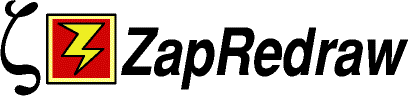
Download
Latest release
Contact
Zap home page
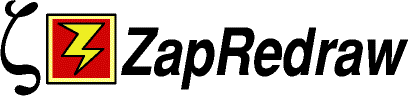
|
Documentation Download Latest release Contact Zap home page |
This website is no longer maintained. Source is now available on Github.
These are installation instructions to update your existing version of ZapRedraw to one which supports the ViewFinder.
To install ZapRedraw, you will need the following:
If you have any problems, try the instructions above with the Filer's 'Force' option off, if it still doesn't work, try it again with the Force option on. If you still have problems, get in touch.
|
© Copyright Zap Developers 1992-2008. All rights reserved. Updated: 2003/03/13 17:30:21. [email protected] |