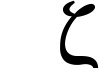 | Documentation Latest release ZapRedraw Contact Download |
Previous | Contents | Index | Next
Welcome to Zap, a text and programmers' editor for Acorn RISC OS. This manual will help you to learn about its various features, from basic text editing up to the more sophisticated needs of programming source code and the like. Don't panic! Just because Zap allows you to do lots and lots of things doesn't mean that you have to use all the features. If you find that the default configuration of Zap isn't appropriate for you, but don't want to get involved in configuring it yourself, there are a range of alternate configurations available - see section 12.1.
Firstly, in this manual, we have assumed that you are familiar with standard RISC OS use and techniques; in particular we assume you understand how to use the Filer to load applications and files, and the common use of the mouse and keyboard. Zap behaves like a normal RISC OS application in many ways - in general, if you think it should work it will do.
Secondly, Zap is highly configurable: all the keypresses can be changed; the colours Zap uses can be changed; the menus can be changed; and many of the operations and functions can be customised to work in the way you wish. However, except for chapter 12, this manual describes Zap in its default behaviour - the way you get it when you obtain it for the first time (whether from a CD ROM, Bulletin Board System or via the Internet - see section 15.2). (This is the reason it is important that you too pass on Zap in its 'virgin' state - see !Zap.Resources.UK.Docs.Copyright for information about distributing Zap.)
Zap contains both interactive help (using Acorn's Help application), and its own online help - see section 9.3 for more information.
Zap is released as free software; you can use, copy and distribute it free of charge. In addition, the source code to Zap is available, and you are encouraged to join in its development if you wish - see chapter 14 for more information. The license is supplied with Zap as !Zap.Resources.UK.Docs.Copyright.
If you have any comments about this manual, please get in touch; if you need specific help with Zap, the best places to try are the Acorn-related newsgroups, specifically comp.sys.acorn.apps - many of the Zap developers read them thoroughly, and in addition there are other experienced users who can help you. More information is available in section 15.4.
Major new features and improvements in recent versions of Zap include:
The first section in the manual is chapter 2, which shows you how to install and setup up Zap so that it will work correctly. Even if you already have a working Zap installation, it is as well to check over this to make sure you haven't missed anything. This is particularly important if you are upgrading from an earlier version of Zap, since a number of things have changed.
Previous | Contents | Index | Next